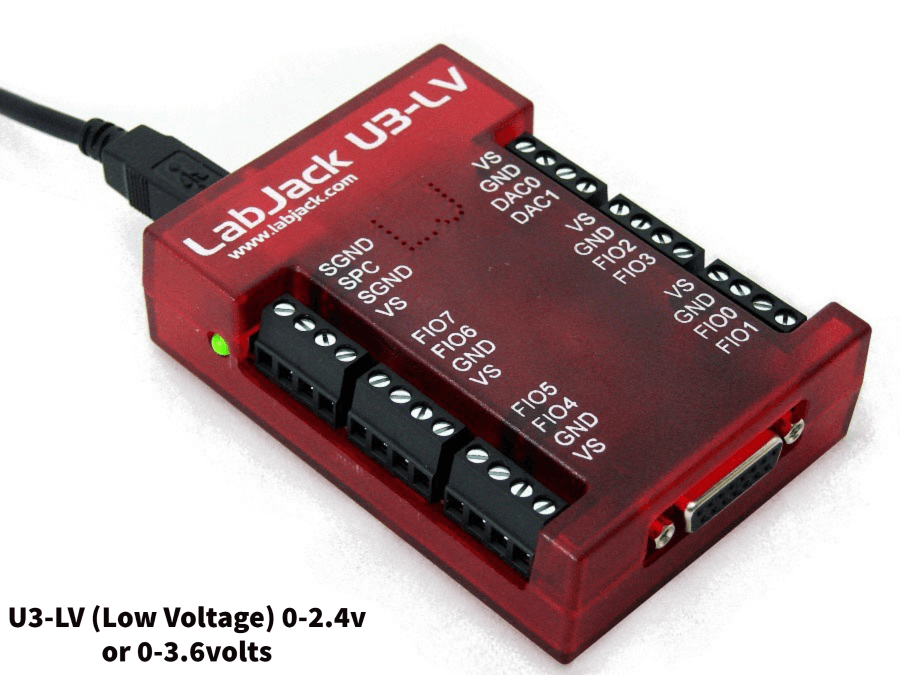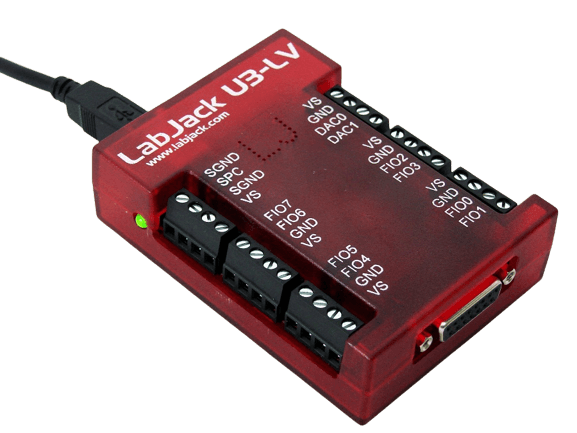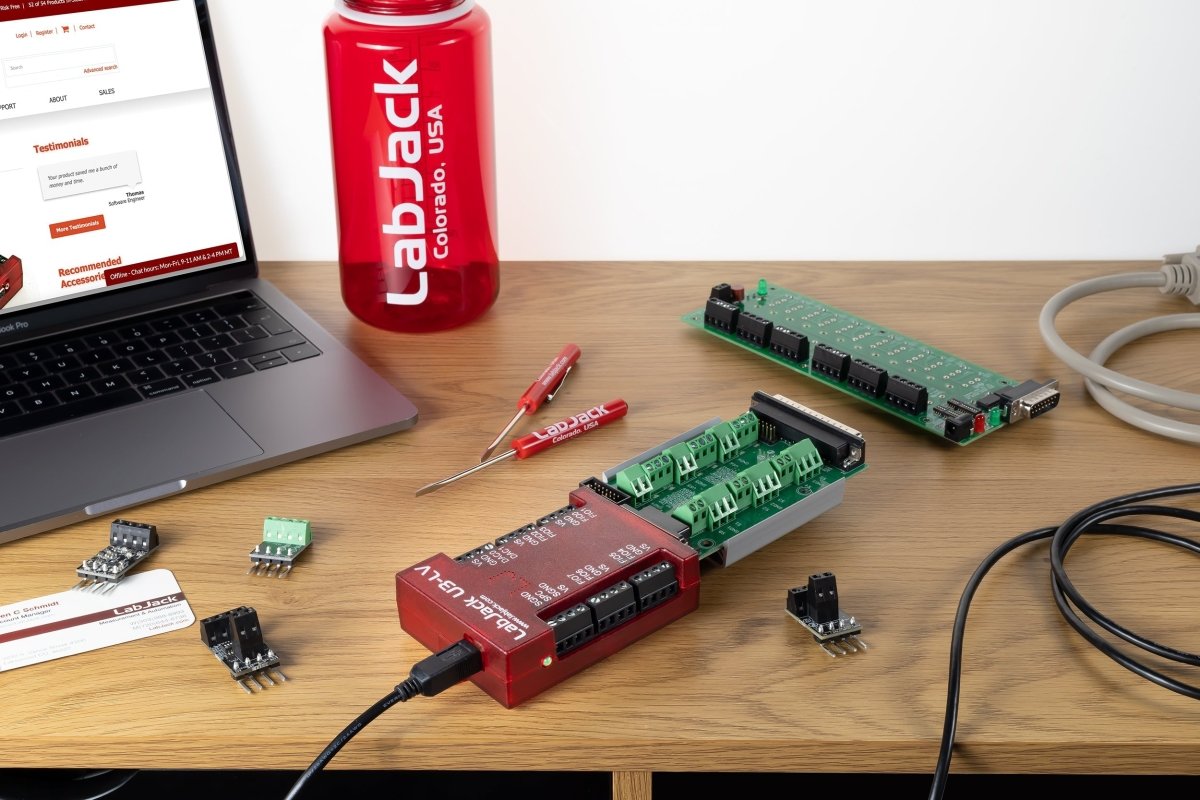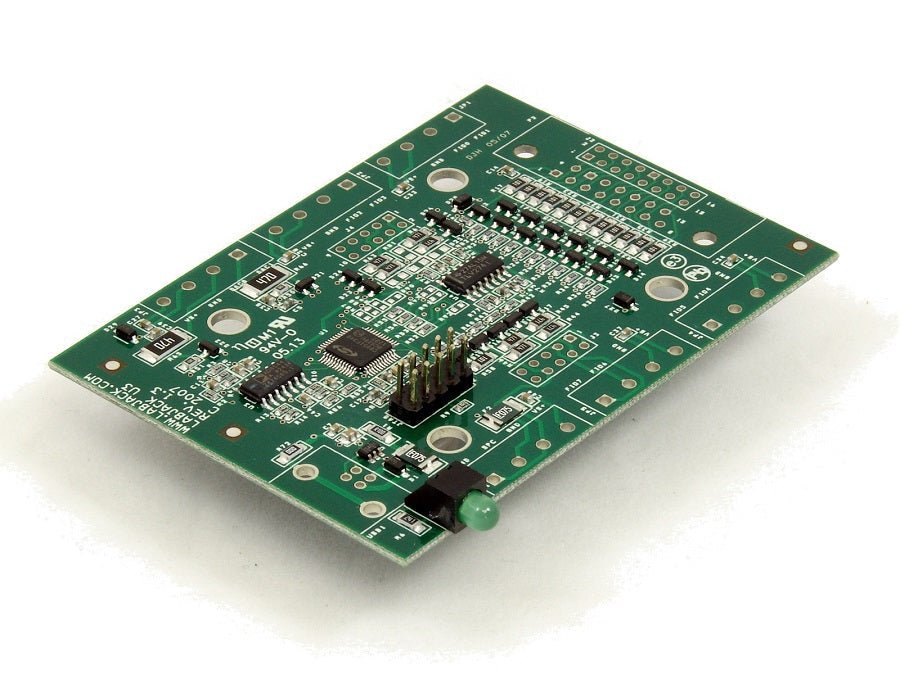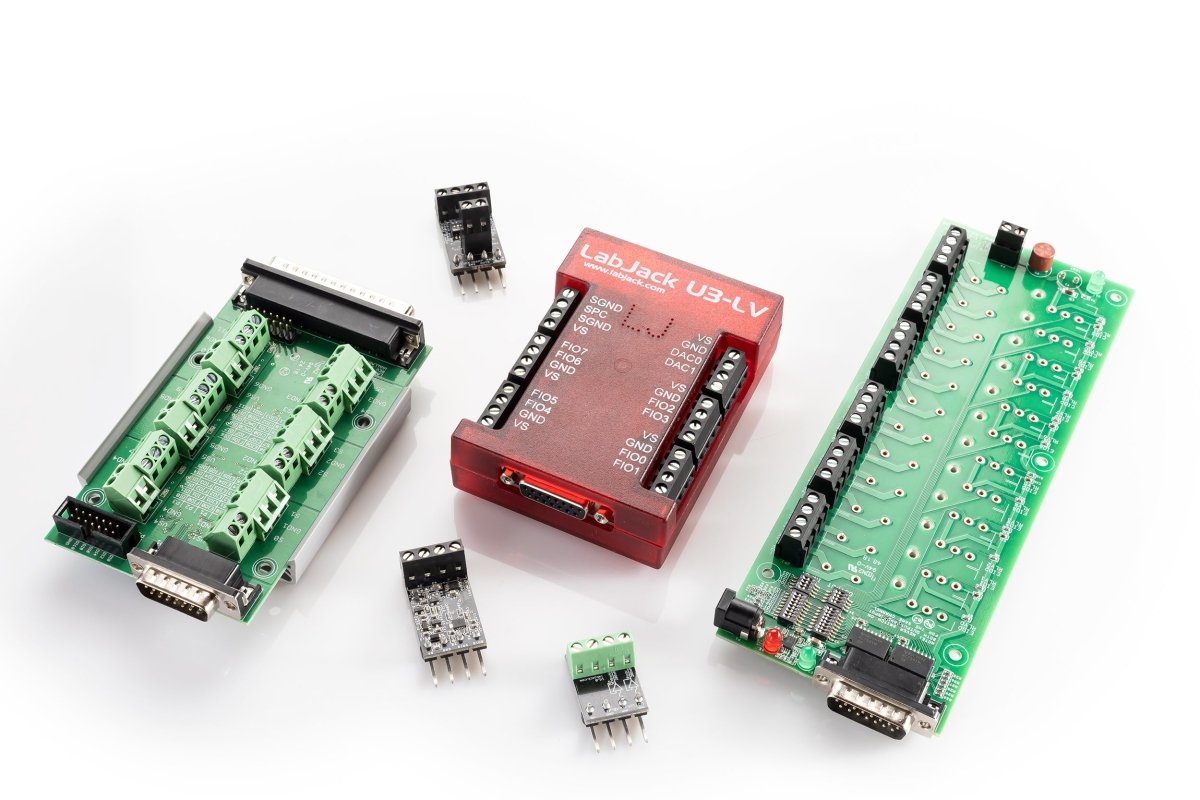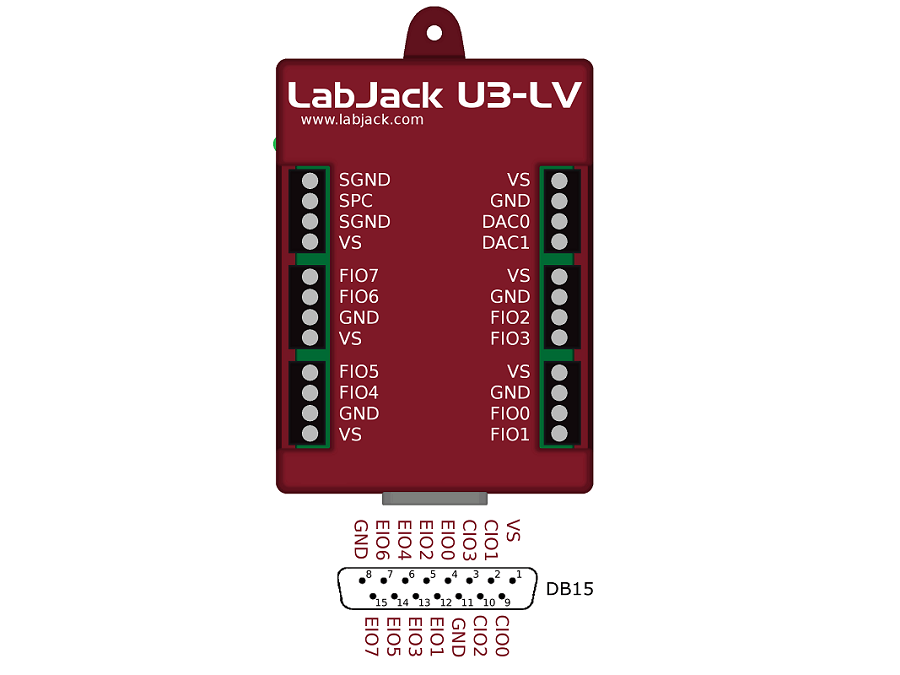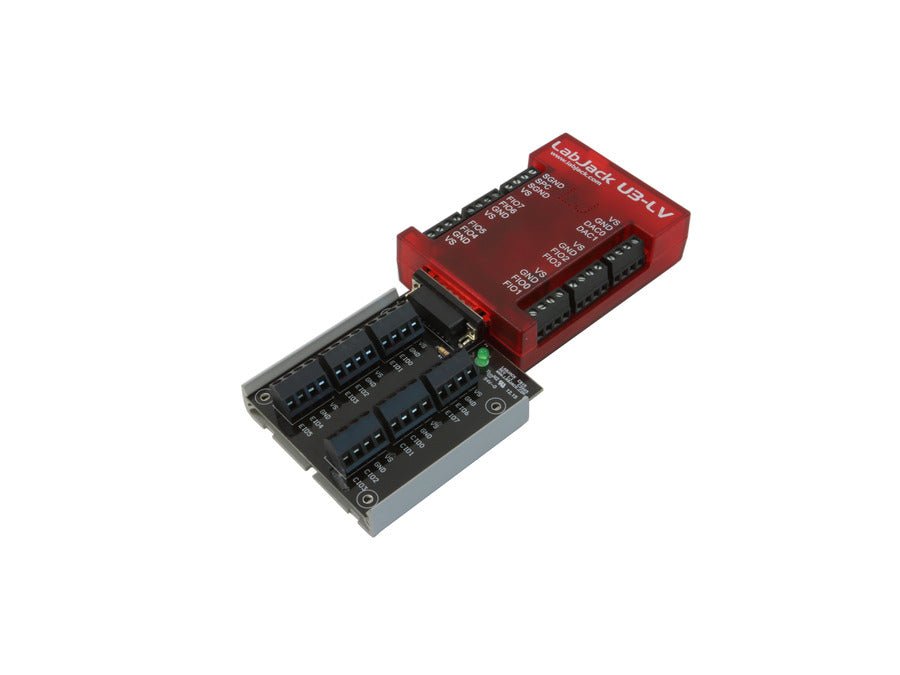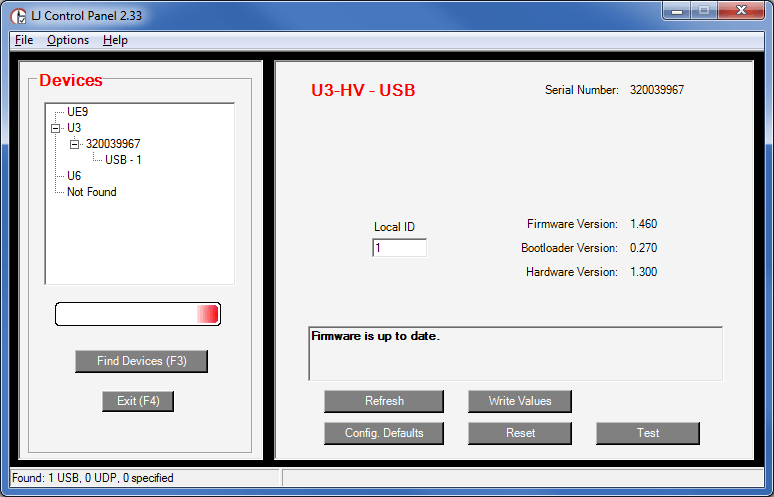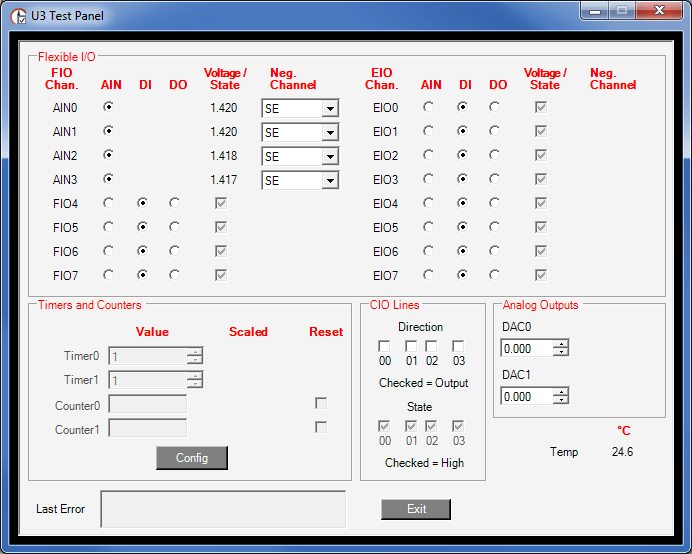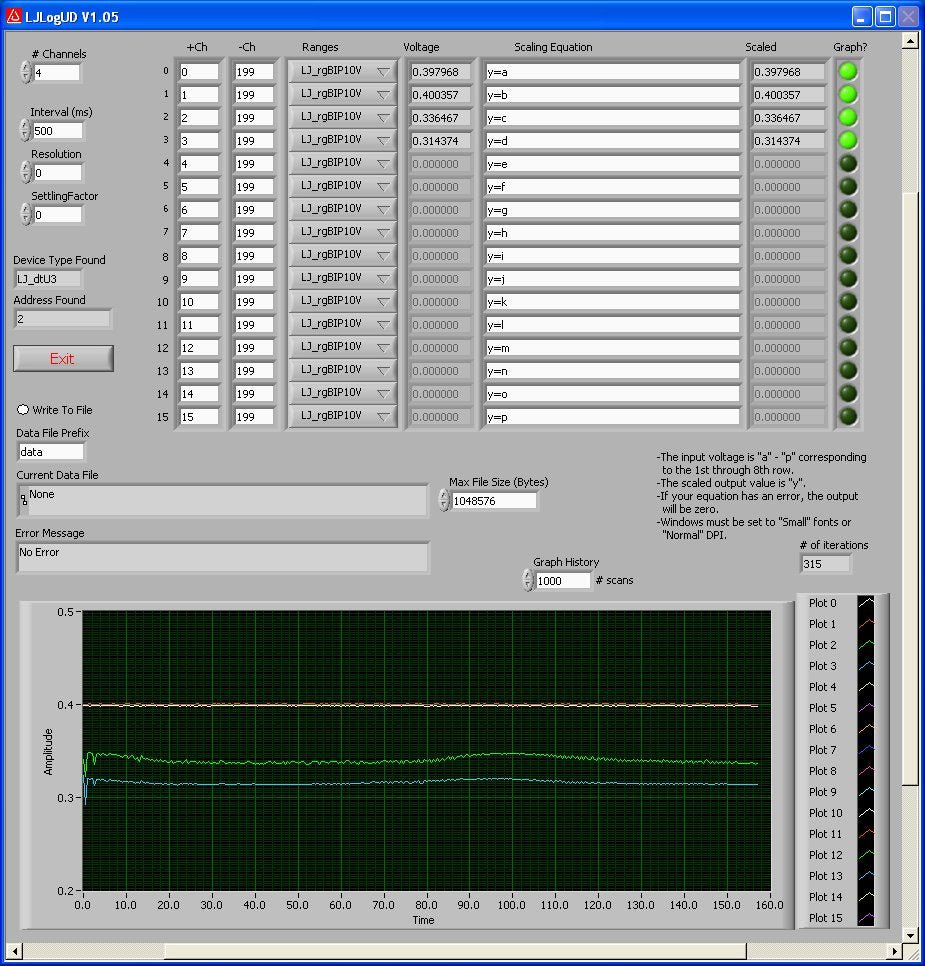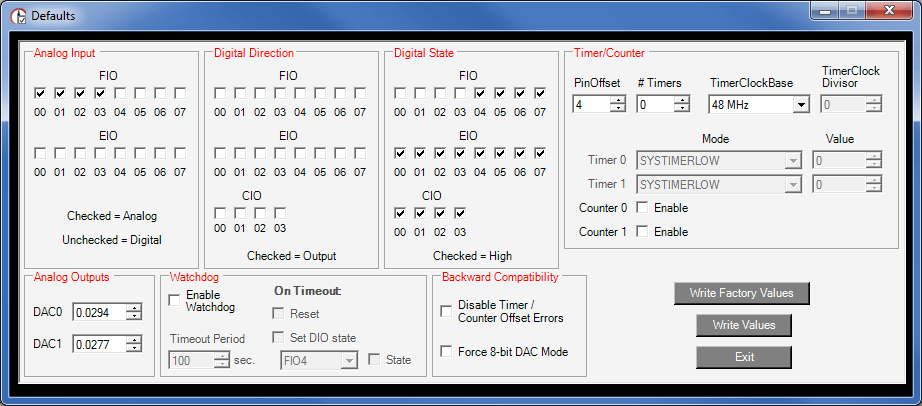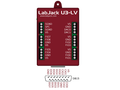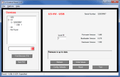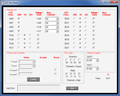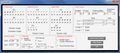|
Application NotesApplication Notes - In-depth detail on various DAQ topics. |
LabJack U3-LV
USB DAQ device with 4 dedicated analog inputs, 12 flexible I/O, and 4 dedicated digital I/O. The flexible I/O can be configured as either digital or analog, thus providing up to 16 to 20 analog inputs, or up to 16 digital I/O. It also has two 10-bit analog outputs, up to 2 counters, and up to 2 timers.
USB Multifunction DAQ
The U3 family devices are versatile for measurement and control within simple analog and digital systems. With the option to configure I/O as either analog or digital, you have flexibility when choosing sensors for your application. Common applications include hobbyist projects, educational programs, industrial control and monitoring, and prototype development.
U3-LV (Low Voltage) 0-2.4v or 0-3.6volts
U3-HV ±10 volts or -10/+20 volts
USB Only Customers needing 16+-bit Analog Inputs should consider the LabJack U6 and customers needing Ethernet or onboard scripting abilities should consider our T-Series devices.
Stock status: In Stock
Stock status: In Stock
Compact Yet Powerful, Affordable, Expandable, Multifunction DAQ
Arduino and Pi users will recognize LabJack as so much more than a GPIO device with a more flexible development platform, robust hardware protections and industry leading support and documentation.
Many LabJack accessories make connecting nearly any sensor a breeze and LabJack's documentation, engineering support and 5 year warranty stand behind every LabJack sold.

U3 Highlights
Flexible I/O:
The first 16 I/O lines (FIO and EIO ports) on the LabJack U3-LV can be individually configured as digital input, digital output, or analog input. In addition, up to 2 of these lines can be configured as timers, and up to 2 of these lines can be configured as counters. On the U3-HV, the first 4 flexible I/O are replaced with dedicated high-voltage analog inputs.
The first 8 flexible I/O lines (FIO0-FIO7) appear on built-in screw terminals. The other 8 flexible I/O lines (EIO0-EIO7) are available on the DB15 connector.
For more information, see Section 2.5 - Flexible I/O (FIO/EIO) of the U3 Datasheet.
Analog Inputs:
The LabJack U3 has up to 16 analog inputs available on the flexible I/O lines. Single-ended measurements can be taken of any line compared to ground, or differential measurements can be taken of any line to any other line.
Analog input resolution is 12-bits. The range of single-ended low-voltage analog inputs on the U3-LV is typically 0-2.4 volts or 0-3.6 volts, and the range of differential analog inputs is typically ±2.4 volts (pseudobipolar only). For valid measurements, the voltage on every analog input pin, with respect to ground, must be within -0.3 to +3.6 volts.
On the U3-HV, the first 4 flexible I/O are replaced with dedicated high-voltage analog inputs. The input range of these channels is ±10 volts or -10/+20 volts. The remaining 12 flexible I/O are still available as described above, so the U3-HV has 4 high-voltage analog inputs and up to 12 low-voltage analog inputs.
Command/response (software timed) analog input reads typically take 0.6-4.0 ms depending on number of channels and communication configuration. Hardware timed input streaming has a maximum rate that varies with resolution from 2.5 ksamples/s at 12-bits to 50 ksamples/s at about 10-bits.
For more information see the U3 Datasheet. For analog input information see Section 2.6 - AIN and Appendix A. For data rate information see Sections 3.1 - Command/Response and Sections 3.2 - Stream Mode.
Analog Outputs:
The LabJack U3 has 2 analog outputs (DAC0 and DAC1) that are available on the screw terminals. Each analog output can be set to a voltage between 0 and 5 volts with 10-bits of resolution.
The analog outputs are updated in command/response mode, with a typical update time of 0.6-4.0 ms depending on communication configuration. The analog outputs have filters with a 3 dB cutoff around 16 Hz, limiting the frequency of output waveforms to less than that.
For more information see the U3 Datasheet. For analog output information see Section 2.7 - DAC and Appendix A. For data rate information see Section 3.1 - Command/Response.
Digital I/O:
The LabJack U3 has up to 20 digital I/O channels. 16 are available from the flexible I/O lines, and 4 dedicated digital I/O (CIO0-CIO3) are available on the DB15 connector. Each digital line can be individually configured as input, output-high, or output-low. The digital I/O use 3.3 volt logic and are 5 volt tolerant.
Command/response (software timed) reads/writes typically take 0.6-4.0 ms depending on communication configuration. The first 16 digital inputs can also be read in a hardware timed input stream where all 16 inputs count as a single stream channel.
For more information see the U3 Datasheet. For digital I/O information see Section 2.8 - Digital I/O and Appendix A. For data rate information see Section 3.1 - Command/Response and Sections 3.2 - Stream Mode.
Timers:
Up to 2 flexible I/O lines can be configured as timers. The timers are very flexible, providing options such as PWM output, pulse/period timing, pulse counting, and quadrature input.
For more information see the U3 Datasheet. For timers information see Section 2.9 - Timers/Counters and Appendix A.
Counters:
Up to 2 flexible I/O lines can be configured as 32-bit counters.
For more information see the U3 Datasheet. For counters information see Section 2.9 - Timers/Counters and Appendix A.
I/O Protection:
All I/O lines on the U3 are protected against minor overvoltages. The FIO lines can withstand continuous voltages of up to ±10 volts, while the EIO/CIO lines withstand continuous voltages of up to ±6 volts.
High Channel Count Applications:
By using USB hubs, many LabJacks can be interfaced to a single PC, providing an inexpensive solution for high channel count applications.
U3-HV vs U3-LV
| U3-LV | U3-HV | |
| # Low-voltage AINs: | 16 | 12 |
| # High-voltage AINs: | 0 | 4 |
| #DIOs | 20 | 16 |
The U3-HV has the following differences versus the U3-LV:
- First 4 flexible I/O are changed to dedicated HV analog inputs.
- 4 HV inputs have ±10 volt or -10/+20 volt range.
- 12 LV inputs (flexible I/O) still available, for 16 total analog inputs.
OEM Versions
The U3-LV-OEM or U3-HV-OEM includes the board only without the enclosure and without most through-hole components. See Section 2.12 of the U3 Datasheet for more information.
U3 Package Contents
Package Contents (Non-OEM)
- U3 (-HV/-LV) unit itself in red enclosure
- USB cable (6 ft / 1.8 m)
- Screwdriver
- Other package details: No software CD included. Download the software from labjack.com.
- Retail packing (Package) size: 7" x 4.5" x 3"
- Retail packing (Package) wt: 0.8lb
U3 Analog Inputs
LV (Low-Voltage) Version:
- 16 Flexible I/O (Digital Input, Digital Output, or Analog Input)
- Up to 2 Timers (Pulse Timing, PWM Output, Quadrature Input, ...)
- Up to 2 Counters (32-Bits Each)
- 4 Additional Digital I/O
- Up to 16 12-bit Analog Inputs (0-2.4 V or 0-3.6 V, SE or Diff.)
- 2 Analog Outputs (10-Bit, 0-5 volts)
- Supports SPI, I2C, and Asynchronous Serial Protocols (Master Only)
- Supports Software or Hardware Timed Acquisition
- Maximum Input Stream Rate of 2.5-50 kHz (Depending on Resolution)
- Capable of Command/Response Times Less Than 1 Millisecond
- Built-In Screw Terminals for Some Signals
- OEM Version Available
- USB 2.0/1.1 Full Speed Interface
- Powered by USB Cable
- Drivers Available for Windows, Linux, Mac and Pocket PC
- Examples Available for C/C++, VB, LabVIEW, Java, and More
- Includes USB Cable and Screwdriver
- Free Firmware Upgrades
- Money Back Guarantee
- Enclosure Size Approximately 3" x 4.5" x 1.2" (75mm x 115mm x 30mm)
- Rated for Industrial Temperature Range (-40 to +85 Degrees C)
HV (High-Voltage) Version:
Same features as the LV version except:
- First 4 Flexible I/O are Changed to Dedicated HV Analog Inputs.
- 4 HV Inputs have ±10 Volt or -10/+20 Volt Range.
- 12 LV Inputs (Flexible I/O) Still Available, for 16 Total Analog Inputs.
For more technical specifications look at the U3's datasheet.
U3 Datasheet and Application Notes
Getting Started with LabJack U3
Getting Started with LabJack U3
Example Code/Wrappers: UD Library
UD= U3, U6, UE9
| Examples In... | Windows | Mac | Linux |
| DAQFactory | ✔ | ||
| LabVIEW | ✔ | ||
| C,C++, VC6 | ✔ | ||
| C, C++ | ✔ | ✔ | |
| Python | ✔ | ✔ | ✔ |
| MATLAB | ✔ | ||
|
Visual Basic (VB6, VBA) |
✔ | ||
|
Agilent VEE |
✔ | ||
| .Net (C#, VB) | ✔ | ||
| Java | ✔ | ||
| Delphi | ✔ | ||
| Igor Pro | ✔ | ||
| Pure Basic | ✔ | ||
| LabWindows/CVI | ✔ | ||
| DASYLab | ✔ |
Support Resources
LabJack Quickstart Tutorials
LabJack quickstart tutorials show new users how to measure a voltage, change a digital I/O, and set the voltage of an analog output using our free software. These tutorials teaches basic software and device functionality, and is also useful as a quick debugging check to verify that I/O on the device are working properly.
Returns & Exchanges
Return Policy
Everything LabJack sells has a 60-day money-back guarantee and 5-year warranty. Put LabJack to the test. Evaluate our hardware, software, documentation, customer service and support. You can request a full refund if you are not satisfied with a product for any reason. Refund requests are initiated from the Return Material Authorization (RMA) Page
*Please Note
LabJack does not resell any returned products. Don't worry, we also don't discard used LabJacks. Returns are earmarked for donations to STEM students and student led engineering teams.
Exchanges
Product exchanges are treated as returns and a new purchase. Return your unwanted device for a refund, and place a new order for the device or devices that better suit your needs.
U3 Datasheet and Application Notes
Getting Started with LabJack U3
Getting Started with LabJack U3
New to Data Acquisition (DAQ)? Not Sure Where to Start?
Our engineers in Colorado, USA, provide real-time live chat. Click the chat bar at the bottom right of any page, or see our Contact page for other ways to get in touch with us.
Support Resources
What is an analog input? (AI, AIN, ADC)
AI or AIN = Analog Input
ADC = Analog to Digital Converter
An analog input converts a voltage level into a digital value that can be stored and processed in a computer. Why would you want to measure voltages? There are a multitude of sensors available which convert things like temperature, pressure, etc. into voltages. The voltages can then be easily measured by various kinds of hardware, such as a LabJack U3-HV, and then read into a computer. The computer can then convert the voltage value into it's original type (temperature, pressure, etc) and the value can then be stored in a file, emailed to someone, or used to control something else outside of the computer.
Example:

Get temperature from a sensor using an analog input.
- Wire the output of the analog temperature sensor to a U3-HV as shown.
- Read the voltage on the computer to know the current temperature.
- This particular sensor outputs 0.01 volts per °F, so 0.76V corresponds with 76°F.
Explore LabJack's Analog Input App Note
U3 Craftsmanship
Small, Powerful, Flexible

Digital to Analog Outputs-DAC
The LabJack U3 has 2 analog outputs (DAC0 and DAC1) that are available on the screw terminals. Each analog output can be set to a voltage between about 0.04 and 4.95 volts with 10 bits of resolution.
Explore moreFlexible Configurable I/O
The FIO and EIO ports on the LabJack U3 can be individually configured as digital input, digital output, or analog input.
Explore moreUSB Connection to Your Computer
The U3 has a full-speed USB 2.0 connection compatible with USB version 1.1 or later. This connection provides communication and power (Vusb). USB ground is connected to the U3 ground (GND), and USB ground is generally the same as the ground of the PC chassis and AC mains.
Explore moreConvenient Modules for almost Any Signal
LabJack offers 12 different "Ticks" to simplify data acquisition. They are affordable, easy to install and greatly expand the sensors a LabJack can read.
Explore moreDB15 Connector-Expansion When You Need It
The DB15 connector brings out 12 additional I/O. It has the potential to be used as an expansion bus, where the 8 EIO are data lines and the 4 CIO are control lines.
Explore more